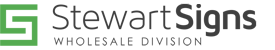Pixel pitch refers to the distance from the center of one pixel to the center of the surrounding pixels, and it plays a big role in the resolution of your screen and the quality of your images. When choosing an LED sign, you need to think carefully about pixel pitch to ensure your screen has the display clarity you need to accomplish your objectives. To guide you in the right direction, here is a look at the most frequently asked questions about pixel pitch.
What Are Other Names for Pixel Pitch?
You may also hear pixel pitch shortened to "pitch". Because pixels are circular, people also use the phrase "dot pitch". Sometimes, people refer to a screen's pixel pitch by its measurement, and they don't even mention the word "pitch" - for instance, if someone talks about a 4mm LED screen or an 8mm screen, those measurements refer to pixel pitch.
High Pixel Pitch vs. Low Pixel Pitch: What Does it Mean?
Low numbers mean that the pixels are close together and there isn't a lot of empty space between them. As a result, you can see the image clearly, even when you are standing close to the screen. In contrast, larger numbers mean the pixels are further apart; to see the image clearly, you may need to be further away from the screen.
How is Pixel Pitch Measured?
LED displays contain hundreds or thousands of tiny light-emitting diodes (LEDs) attached to a panel. The LEDs function like tiny lightbulbs that can turn a variety of different colors, and together, the LEDs make an image. On an LED video wall, each LED bulb is a pixel so to measure pixel pitch, you just take the distance between the center of each LED.
What Is the Difference Between Pixel Pitch and Resolution?
Resolution is tied to the pixel density on a screen, and this is measured by counting all the pixels that run horizontally and vertically across a screen. For example, if a screen has a 2560x1440 resolution, that means it has 2560 pixels in every row running horizontally across the screen and 1440 pixels in each vertical row. To find the resolution, however, you need to take into account the size of the screen.
A large screen with that many pixels has a lower resolution than a small screen with the same number of pixels. That is because the large screen has a lower density of pixels than the smaller screen. To express this fact, you refer to the number of pixels per square inch on a screen. This is called pixels per inch (PPI) or dots per inch (DPI).
How Do You Calculate Minimum Viewing Distance?
The distance at which you can see the images on an LED video wall clearly is called the minimum viewing distance. As a rule of thumb, the minimum viewing distance for an LED video wall is 1 meter for every millimeter of pixel pitch. In other words, a screen with a 2mm pixel pitch has a minimum viewing distance of 6 feet (2 meters) and 10mm pixel pitch screen correlates with 32.8 feet (10 meter) minimum viewing distance.
How Does Pixel Pitch Relate to Optimal Viewing Distance?
To find the optimal viewing distance, take the pixel pitch of the screen, multiply by eight, and convert to feet. Based on this equation, the optimal viewing distance for an LED video wall with a 2mm pixel pitch is 16 feet, and the optimal viewing distance for a 10mm pixel pitch screen is about 80 feet. As you can see, the optimal viewing distance is a bit further back than the minimum viewing distance, and you should take both into account as you work with your sign consultant to find the best sign for your needs.
Does Pixel Pitch Affect the Size of the Display?
Theoretically, you can have any size of sign with any type of pixel pitch. For instance, you can have a large sign with a very low pixel pitch and a small sign with a quite high pixel pitch. In general, however, to safeguard the quality of your display, your LED video wall should get larger as pixel pitch increases. For example, 1.9mm pixel pitch works perfectly on a 12.6 feet x 7.9 feet display, while a 25.3 feet x 14.2 feet screen is better suited to a 4mm pixel pitch.
To understand why this is the case, imagine a large video wall attached to the side of a tall building. Most viewers on the sidewalk or the road are a significant distance from the sign, meaning that you can choose a higher (less dense) pixel pitch because the viewers aren't close enough to see the individual pixels, even if the pixels are relatively far apart.
In contrast, if you are putting an LED video wall inside a facility where viewers will get quite close to the display, you need a lower (denser) pixel pitch to ensure they can see the images clearly close up. At that same time, however, you also need a slightly smaller display so that your audience can take in the whole image without having to back up.
Which Pixel Pitch Is Right for Your LED Video Wall?
The right pixel pitch for your LED video wall varies. You need to take into account how clear you want the image to be, but you also need to consider how the position of your wall and the location of your audience play into image clarity. Additionally, your budget also affects your final choice.
Typically, as you decrease pixel pitch, the cost of your video wall increases. Ideally, you want the sharpest images possible, but at the same time, you want to make sure that you're not overspending on pixel pitch. At a certain point with a large screen and a distant audience, increasing pixel density doesn't add anything to the final effect, so you may as well stick with a slightly less dense pitch to avoid unnecessarily driving up costs.
Ready to invest in an LED video wall? Then, contact us today.We provide wholesale sign and video wall packages to sign companies around the country. We look forward to helping you get the products you need to support your customer base.