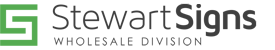Communication Methods for LED Signs
An important aspect of purchasing an LED sign is the planning and preparation of how it will communicate over the internet with our cloud-based software. We offer several different methods of communication for our Aurora and Polaris LED signs.
The following factors are important when deciding on a communication method:
- The availability of internet service at the organization
- The distance between the sign site and the network
- The possibility of trenching or burying data cables
- The speed and reliability of the connection
- The potential for additional costs associated with the chosen communication method
Cell Connect
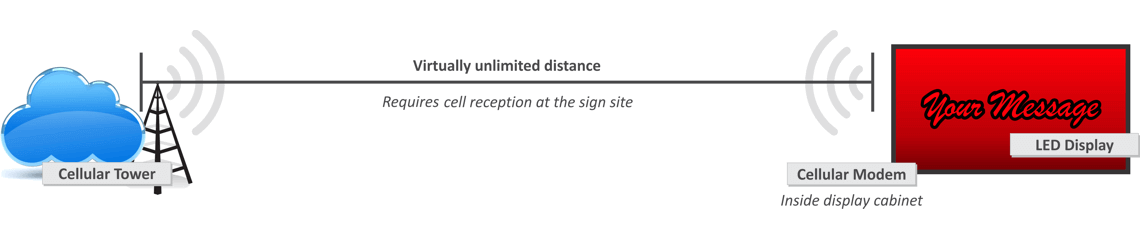
The sign connects to the internet through a wireless data modem that is pre-installed inside the display. The connection uses TCP/IP (Transmission Control Protocol / Internet Protocol), and is accomplished through the wireless service provider.
Wireless data plan is managed by Stewart Signs Wholesale, and includes unlimited data for 5 years. Provided by Verizon Wireless' extensive 4G LTE coverage area. Learn more on our Cell Connect page.
- Distance
- Virtually unlimited
- Advantages
- "Plug-and-play" setup for sign - just connect electrical. No trenching for cables or limit to distance. Highly reliable and cost effective when compared to extensive trenching.
- Disadvantages
- Extra cost for data plan.
- Requirements
- Cell connect option purchased with sign and cell reception at sign site.
Wi-Fi via Radio Frequency Modems
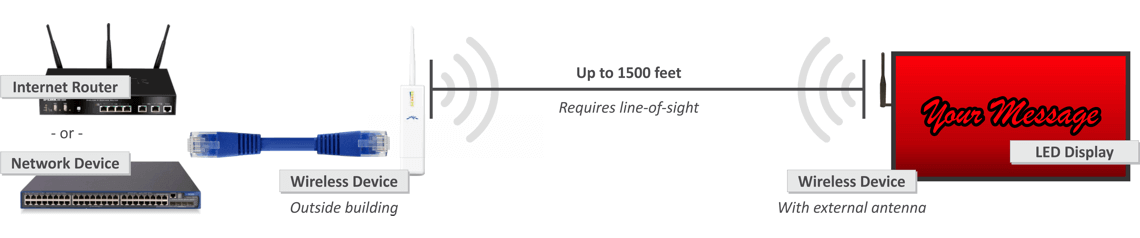
The sign connects to the customer's internet router or network device through a pair of wireless network devices. One device is pre-installed inside the sign with an exposed antenna, and the other is typically installed on an outside wall that is facing the display. This wireless device is connected to the network device via an Ethernet cable.
The two devices communicate with each other using RF technology that operates on the 2.4 GHz frequency. The devices require a line-of-sight between them for maximum distance and signal strength. Obstructions such as walls or trees will reduce the effectiveness of the wireless devices.
- Distance
- Maximum of 1,500 feet* between antennas
- Advantages
- Wireless, no trenching for cables. Inexpensive method for communicating to sign. Fast data transfer rates.
- Disadvantages
- *Requires line-of-sight between both antennas with no obstructions. Obstructions may reduce the distance between devices, result in intermittent connectivity or in no connectivity. Requires the installation of a device outside, typically on the side of the building. Subject to interference from other wireless systems and electromagnetic emissions, such as cordless phones and two-way radios.
- Requirements
- Line-of-sight between antennas.
Ethernet Cable
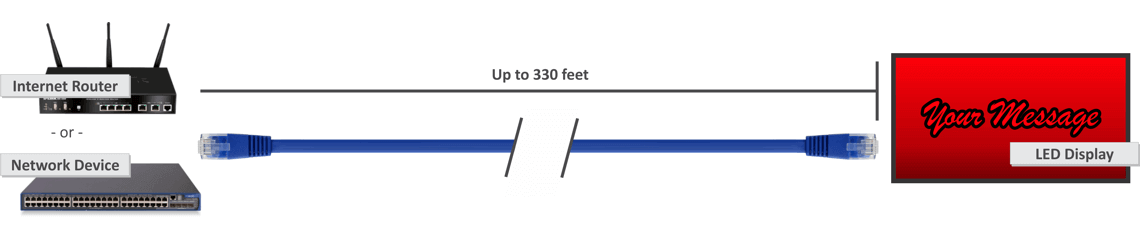
The sign communicates to the customer's internet router or network device with an Ethernet network signal. This is done through a Cat5e or Cat6 cable, up to 330 feet, that is connected between the sign and network device. The connection uses TCP/IP (Transmission Control Protocol / Internet Protocol).
- Distance
- Maximum cable length of 330 feet.
- Advantages
- No additional cost and no extra devices required.
- Disadvantages
- Maximum cable length is 330 feet, and cable must be run to the sign site. Costs associated with trenching for data cable needs to be considered, especially if running cable across a paved parking lot.
- Requirements
- Outdoor Cat5e or Cat6 cable, such as Belden 7919A or Belden 1594A, and the separation of electrical and Ethernet cables by a minimum distance of 12 inches.
USB Drive
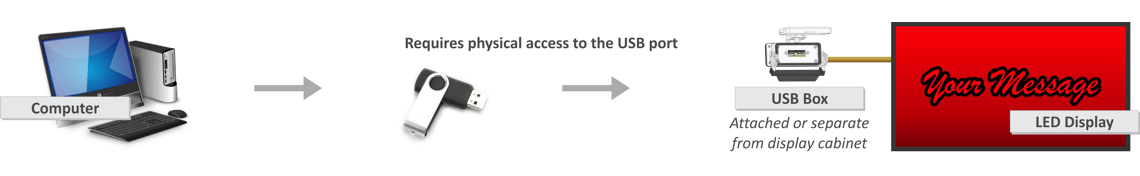
The user exports the new display message or other settings to a provided USB drive. The USB drive is then brought out to the display and plugged into the USB port for transfer. Once transfer is complete, the USB drive can be removed.
This method is available standard on all Aurora and Polaris products, and is typically used as a secondary method of communication in case of issues with the primary method.
- Distance
- None. The user must have physical access to the USB port.
- Advantages
- No additional cost and no extra devices required. Can be used as a backup in case of an issue with another communication method.
- Disadvantages
- User must walk out to the display to change the message.
- Requirements
- Accessibility of the USB box. This may require special consideration for high wall-mounted displays, or otherwise inaccessible display cabinets.